hacking the RP2040
Agenda
Kurzvorstellung der features des Boards
gemeinsames Aufsetzen der Entwicklungsumgebung
Umsetzung eines ersten "Hello-World" Beispiels
Sammlung von weiteren Ideen
Coden
Vorgeschichte

Über den RP2040

Features
Raspberry Pi Pico is a low-cost, high-performance microcontroller board with flexible digital interfaces. Key features include:
RP2040 microcontroller chip designed by Raspberry Pi in the United Kingdom
Dual-core Arm Cortex M0+ processor, flexible clock running up to 133 MHz
264kB of SRAM, and 2MB of on-board flash memory
USB 1.1 with device and host support
Low-power sleep and dormant modes
Drag-and-drop programming using mass storage over USB
26 × multi-function GPIO pins
2 × SPI, 2 × I2C, 2 × UART, 3 × 12-bit ADC, 16 × controllable PWM channels
Accurate clock and timer on-chip, Temperature sensor
Accelerated floating-point libraries on-chip
8 × Programmable I/O (PIO) state machines for custom peripheral support
Vergleich mit Arduino Uno und Nano
Raspberry Pi Pico | Arduino Uno Rev 3 | Arduino Nano | |
Controller | RP2040 | ATmega328P | ATmega328 |
Taktfrequenz | 133MHz | 16MHz | 16MHz |
Cores | 2 | 1 | 1 |
SRAM | 264KB | 2KB | 2KB |
Betriebsspannung | 3,3V | 5V | 5V |
GPIOs* | 30 | 20 | 22 |
Maße (LxB) mm | 51,3 x 21 | 53,4 x 68,6 | 69 x 53 |
USB-Anschluss | Micro-USB | USB-A | Micro-USB |
Programmiersprache | Micro- CircuitPython | Arduino-Sketch | Arduino-Sketch |
WiFi | Nein, nur über Shields | Nein, nur über Shields | Nein, nur über Shields |
Bluetooth | Nein, nur über Shields | Nein, nur über Shields | Nein, nur über Shields |
Preis | Um die 4-5 Euro | Um die 20 Euro | Um die 14 Euro |
Vergleich mit ESP32 und D1 Mini
| Raspberry Pi Pico W | ESP32 NodeMCU | D1 Mini ESP8266 | |
|---|---|---|---|
Controller | RP2040 | ESP-WROOM-32 | 32-bit Xtensa L106 |
Cores | 2 | 2 | 1 |
SRAM | 264KB | 520KB | 96kB |
Betriebsspannung | 3,3V | 3,3V | 3,3V |
GPIOs* | 30 | 30 | 10 |
Maße (LxB) mm | 51,3 x 21 | 25.4 x 48.3 | 34.2 x 25.6 |
USB-Anschluss | Micro-USB | Micro-USB | Micro-USB |
Programmiersprache | Micro- CircuitPython | Micro- / CircuitPython Arduino Sketch | Micro- / CircuitPython Arduino Sketch |
WiFi | Ja | Ja | Ja |
Bluetooth | Ja* | Ja | Ja |
Preis | Knapp 7 Euro | Knapp 7 Euro | Knapp 5 Euro |
Und der Tufty?

Features
2.4" colour IPS LCD display (320 x 240 pixels)
Connected via parallel
Dimmable backlight (adjustable via PWM)
Powered by RP2040 (Dual Arm Cortex M0+ running at up to 133Mhz with 264kB of SRAM)
8MB of QSPI flash supporting XiP
Phototransistor for light sensing
Five front user buttons
Power and boot buttons (the boot button can also be used as a user button)
White LED
USB-C connector for power and programming
JST-PH connector for attaching a battery (input range 3V - 5.5V)
High-precision voltage reference for battery level monitoring.
Qw/ST (Qwiic/STEMMA QT) connector
Aufsetzen der Entwicklungsumgebung
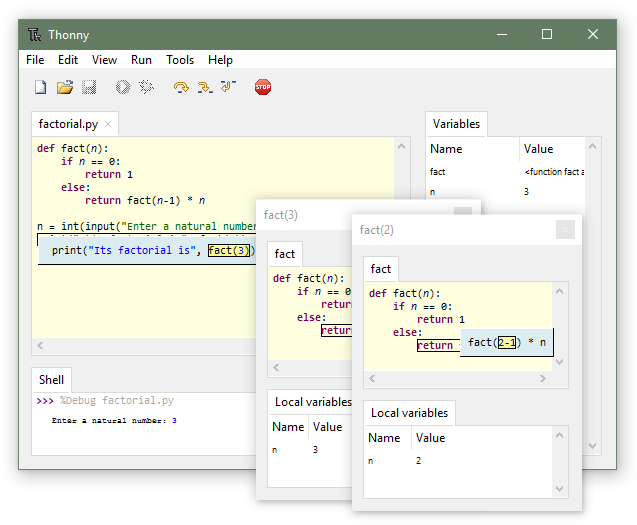
Blinkenlights
from machine import Pin
from picographics import PicoGraphics, DISPLAY_TUFTY_2040
from time import sleep
# turn LED on and off
led = Pin(25, Pin.OUT)
led.value(1)
sleep(1)
led.value(0)
"Hello World" Console Version
# Console Input and Output
name = input("you name: ")
print ("Hello "+name)
"Hello World" Display Version
# write Text on Display
display = PicoGraphics(display=DISPLAY_TUFTY_2040)
WHITE = display.create_pen(255, 255, 255)
display.set_pen(WHITE)
display.text("Hello JavaLand!", 0, 0, 320, 4)
display.update()
Ideen-Sammlung!
Konferenz-Badge mit QR-Code
Abfahrtsanzeige eines Bahnhofs
JUG-DA Raffle
Pomodoro-Timer für Produktivität
Umsetzung eines Video-Spiels
Grafikdemo?, Doom?
was mit USB? OTP?
weiterführende Links
Repository
Du hast was cooles gecoded? Dann schick uns einen PR!
